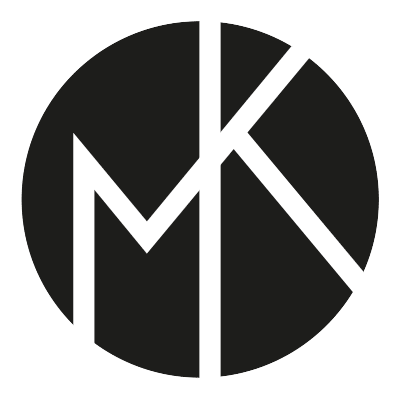As those of you who follow me on Twitter or Facebook already know, my new eBook is out. It’s called “Captivating Color - A guide to dramatic color photography”. You can get all the details about it at Digital Photography School. For the first week, we’re also giving away my eBook on light “Seeing the Light” for free, so if you’re interested in either one of the eBooks, now’s a good time to get ‘em.
Facing the inevitable – Taking another look at Camera RAW in Photoshop CS4.
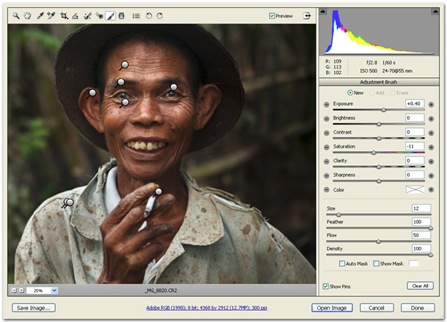 Over the last couple of weeks I’ve been playing around with Camera Raw in Adobe Photoshop CS4. The CS4 version has the local adjustments feature that Lightroom has had for quite some time now.
Over the last couple of weeks I’ve been playing around with Camera Raw in Adobe Photoshop CS4. The CS4 version has the local adjustments feature that Lightroom has had for quite some time now.
For whatever reason I never really fell in love with Lightroom and thus missed out on this wonderful feature. Capture One was my preferred software package. I hated knowing that the local adjustments feature existed and I wasn’t using it, but I felt that the image quality of Capture One made up for what I was missing out on.
Well, I gave the whole thing another go with Camera Raw in Adobe Photoshop CS4, I could resist no longer. True that I absolutely love Capture One, but in the end it’s just a tool and it would be stupid to get attached to it.
For files that are intended to end up as large prints, hanging in someone’s house or a gallery, Capture One is still my number one choice, but the convenience of local adjustments is too much to overlook for images that aren’t getting upsized too much. I feel that I will definitely make room for working with RAW files in Photoshop CS4.
Those who have Lightroom 2 already know how convenient it is to be able to adjust only select parts of an image, while you are still working with the RAW file. Local adjustments feature in Lightroom 2 is probably the major reason why many photographers are bypassing Photoshop all together. I still wouldn’t go so far as to stop using Photoshop, this is the only tool that allows me to do all the fine adjustments that I desire, but around 80% of the work can certainly be done in Lightroom 2 or Camera RAW in the new Photoshop.
I’ve provided a part of an image above, which is in the process of being edited in Camera RAW and it is already looking decent enough that only minor things will need to be done in Photoshop.
I am inclined towards making that PDF tutorial and I will now focus on the workflow in Camera RAW, which in its features is almost identical to Lightroom 2. There will still be some stuff that can only be done in Photoshop itself, or done more effectively in Photoshop, but most of the things can be accomplished in Lightroom.
I’m building a new website for the next couple of weeks or so, but before long I will have something up for those who are interested.