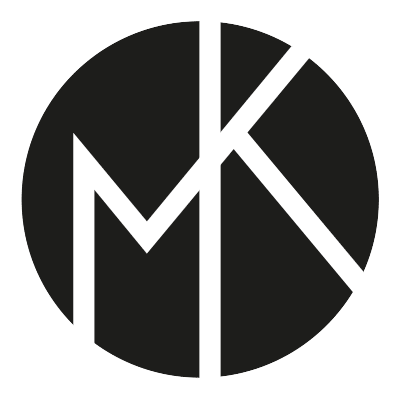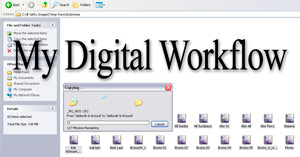 Ok, so I thought it might be useful to let people know how I go about working on my images after I have captured them with the camera. This is not a tutorial, just some steps that I take, a word on the software that I use and some thoughts behind why I use it.I’ll start with a statement that will likely surprise many photographers; I don’t use Lightroom, at all.
In a perfect world things would be much simpler than they are and I would absolutely love if Lightroom was my answer to everything, but it’s not. “Why?” You ask. I’ll try to make it as short as I can: I really don’t like certain textures that Adobe Camera Raw creates (this is what both Photohshop and Lightroom use to interpret RAW files) and I don’t like how it handles color. The textures often look “too computer generated”, progressions of really dark tones to a really light ones are a little too harsh, too sharp and sometimes pixelated. The colors and the tones often seem to blend with each other and the image takes on a somewhat de-toned, de-saturated look.
I feel that Capture One 4 Pro handles RAW better, it’s not perfect, but for most part I find it superior to anything else. I must note that the aim of this post is not to start a debate on which software is better; I’m simply sharing my thoughts. If you want to see for yourself, download a trial of the current Capture One, experiment and see if it’s for you. I came across the software after being unhappy with Lightroom’s and Photoshop’s handling of RAW files that I wanted to make into rather large .jpegs, which would later be turned into 20X30 inch prints. Sometimes it takes a large print to see whether an image holds up or not in terms of quality. I could create large prints from images made with Lightroom and I have done it, but boy did that task take a lot of unnecessary time.
And so as a result of living in a not so perfect world of computers I use a combination of programs to achieve my goals:
iView, (now Microsoft Expression Media 2) – to sort through the files and catalog them.
Capture One 4 Pro – for conversions from RAW to jpegs.
Photoshop (still CS3, although that may change soon) – for in-depth editing of images.
Adobe Bridge – for keywording and descpriptions.
Ok, so I thought it might be useful to let people know how I go about working on my images after I have captured them with the camera. This is not a tutorial, just some steps that I take, a word on the software that I use and some thoughts behind why I use it.I’ll start with a statement that will likely surprise many photographers; I don’t use Lightroom, at all.
In a perfect world things would be much simpler than they are and I would absolutely love if Lightroom was my answer to everything, but it’s not. “Why?” You ask. I’ll try to make it as short as I can: I really don’t like certain textures that Adobe Camera Raw creates (this is what both Photohshop and Lightroom use to interpret RAW files) and I don’t like how it handles color. The textures often look “too computer generated”, progressions of really dark tones to a really light ones are a little too harsh, too sharp and sometimes pixelated. The colors and the tones often seem to blend with each other and the image takes on a somewhat de-toned, de-saturated look.
I feel that Capture One 4 Pro handles RAW better, it’s not perfect, but for most part I find it superior to anything else. I must note that the aim of this post is not to start a debate on which software is better; I’m simply sharing my thoughts. If you want to see for yourself, download a trial of the current Capture One, experiment and see if it’s for you. I came across the software after being unhappy with Lightroom’s and Photoshop’s handling of RAW files that I wanted to make into rather large .jpegs, which would later be turned into 20X30 inch prints. Sometimes it takes a large print to see whether an image holds up or not in terms of quality. I could create large prints from images made with Lightroom and I have done it, but boy did that task take a lot of unnecessary time.
And so as a result of living in a not so perfect world of computers I use a combination of programs to achieve my goals:
iView, (now Microsoft Expression Media 2) – to sort through the files and catalog them.
Capture One 4 Pro – for conversions from RAW to jpegs.
Photoshop (still CS3, although that may change soon) – for in-depth editing of images.
Adobe Bridge – for keywording and descpriptions.
 After I download my day’s shoot onto the computer I create a “catalog” in Expression Media 2 and import all the photos there. Then comes the selection process. In Expression Media 2 you can assign colors to images. I usually only assign colors to the images I want to keep – green, basically every image which I think is pretty decent is marked green. There is an option that lets you sort images by color and by the end of my selection I choose this option to bring up all the images that actually don’t have a color under them – these go directly to the recycle bin. I look through the decent, green images again, pick some standouts and assign another color to them. If I want to make the selection even tighter I simply repeat the steps and use a new color. I love Expression Media 2 because it’s very simple, fast and it doesn’t eat up HDD space with its catalogs.
After I download my day’s shoot onto the computer I create a “catalog” in Expression Media 2 and import all the photos there. Then comes the selection process. In Expression Media 2 you can assign colors to images. I usually only assign colors to the images I want to keep – green, basically every image which I think is pretty decent is marked green. There is an option that lets you sort images by color and by the end of my selection I choose this option to bring up all the images that actually don’t have a color under them – these go directly to the recycle bin. I look through the decent, green images again, pick some standouts and assign another color to them. If I want to make the selection even tighter I simply repeat the steps and use a new color. I love Expression Media 2 because it’s very simple, fast and it doesn’t eat up HDD space with its catalogs.
 Next comes the RAW to JPEG conversion. All the images that I want to work on are downloaded into a temporary folder. This folder is opened in Capture One. The software has a great option called “variables”, it let’s you create multiple copies of an image and allows you to compare these copies/variables side by side. For quite some time I have been doing a thing that some people on the net call HDR portraiture – all this means is that I create multiple images from a single RAW file. I do this because the tonal range of all digital SLRs is still somewhat limited – if you shoot a person against a bright sky, either the person will be really underexposed (very dark) or the sky will be really overexposed (very bright). I shoot such situations in a particular way, you could say that I expose in the middle, so the person is not too dark and the sky is not too bright. When I bring this RAW file up in Capture One I will usually make three images from it – one underexposed, one overexposed and one neutral. That’s basically what I use Capture One for.
These three files are opened in Photoshop and are “blended” into a single image that now has a greater tonal range than anything the camera can produce by itself. I use curves or levels adjustment layers, as well as dodging and burning tools to apply the finishing touches.
The finished images are key-worded and described in Bridge and the RAW files are sometimes copied from the temporary directory into a permanent one, which is basically a backup of all the images that I consider good.
That’s about it. As I mentioned this is not a tutorial, I haven’t gone into much detail on anything, but these are the steps that I go through. Perhaps, if people are interested, at some stage I will release an in-depth tutorial on post-processing images with techniques that can also be used with Lightroom and Photoshop. I don’t want to just post something “half-baked”; I’m against formulas and quick fixes and all for in-depth understanding of each process.
One question I get asked quite often is: “How much post-processing do you do? How do you achieve a particular look in an image?” I guess this post has shed some insight on how I achieve the “particular look”. In the next post I’ll share some "before" and "after" images that will give a better idea of just how much or how little post-processing I do.
Next comes the RAW to JPEG conversion. All the images that I want to work on are downloaded into a temporary folder. This folder is opened in Capture One. The software has a great option called “variables”, it let’s you create multiple copies of an image and allows you to compare these copies/variables side by side. For quite some time I have been doing a thing that some people on the net call HDR portraiture – all this means is that I create multiple images from a single RAW file. I do this because the tonal range of all digital SLRs is still somewhat limited – if you shoot a person against a bright sky, either the person will be really underexposed (very dark) or the sky will be really overexposed (very bright). I shoot such situations in a particular way, you could say that I expose in the middle, so the person is not too dark and the sky is not too bright. When I bring this RAW file up in Capture One I will usually make three images from it – one underexposed, one overexposed and one neutral. That’s basically what I use Capture One for.
These three files are opened in Photoshop and are “blended” into a single image that now has a greater tonal range than anything the camera can produce by itself. I use curves or levels adjustment layers, as well as dodging and burning tools to apply the finishing touches.
The finished images are key-worded and described in Bridge and the RAW files are sometimes copied from the temporary directory into a permanent one, which is basically a backup of all the images that I consider good.
That’s about it. As I mentioned this is not a tutorial, I haven’t gone into much detail on anything, but these are the steps that I go through. Perhaps, if people are interested, at some stage I will release an in-depth tutorial on post-processing images with techniques that can also be used with Lightroom and Photoshop. I don’t want to just post something “half-baked”; I’m against formulas and quick fixes and all for in-depth understanding of each process.
One question I get asked quite often is: “How much post-processing do you do? How do you achieve a particular look in an image?” I guess this post has shed some insight on how I achieve the “particular look”. In the next post I’ll share some "before" and "after" images that will give a better idea of just how much or how little post-processing I do.