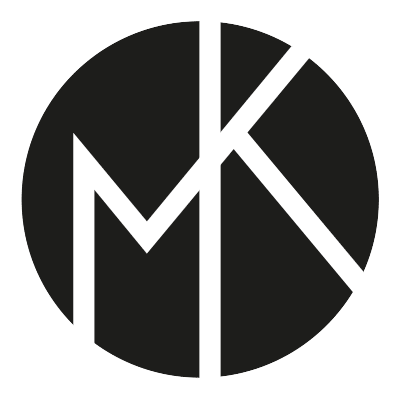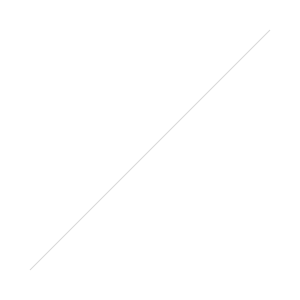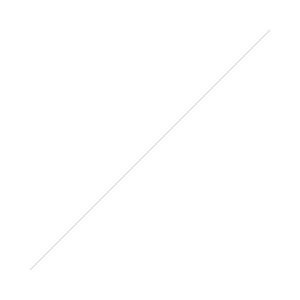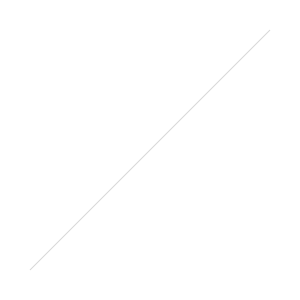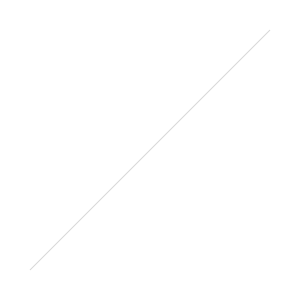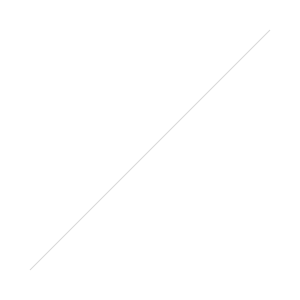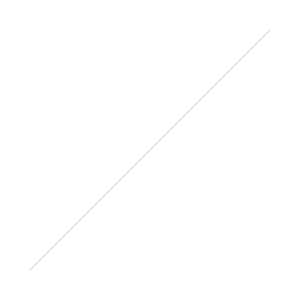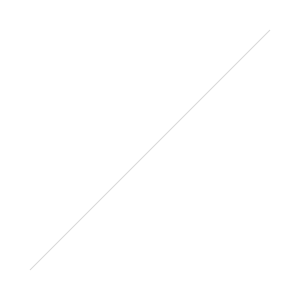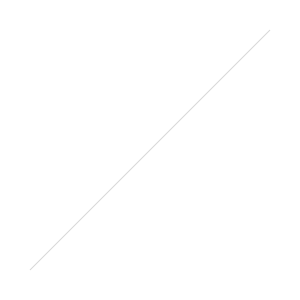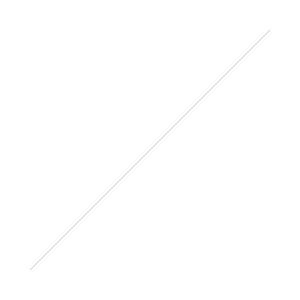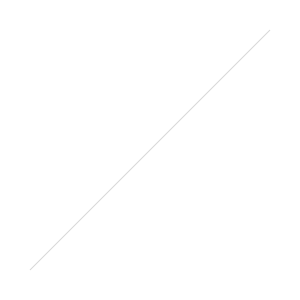Deconstructing a Photograph - a Video
I'm trying something different today. I've always considered that one of the best ways to learn photography is through looking at images and deconstructing them, or if possible, finding out the story behind them from the photographer. It is not so often that a photographer goes "behind the scenes" but I know that there should be some curious folks out there, who like me would love to see that kind of stuff.
Natural Light: Mastering a Photographer’s Most Powerful Tool - My Latest Ebook
Natural light is the most powerful tool that we as photographers have at our disposal. The best thing about it is that it's free and available to absolutely everyone. The other great thing is that we don't need a boatload of expensive gear to take powerful images, once we understand how to use this tool, some of the images I've included as examples in this ebook were taken with my iPhone 4S (not the most powerful or expensive camera to say the least). No matter what camera you use - you can benefit from having a better understanding of natural light.
Special two-for-one Sale on my eBooks
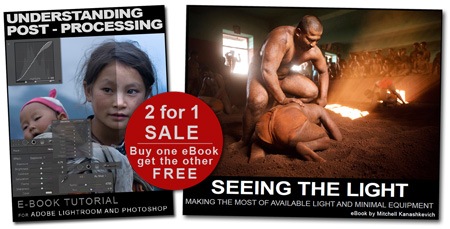 I’m holding a SALE for both of my eBooks this week. You buy either one of them and you get the other free. So, folks, anyone who hasn’t got these yet, now’s your chance. The offer lasts from November the 7th to the 14th.
I’m holding a SALE for both of my eBooks this week. You buy either one of them and you get the other free. So, folks, anyone who hasn’t got these yet, now’s your chance. The offer lasts from November the 7th to the 14th.
Here’s the LINK or click the image above. Just click the “buy” button, under either eBook and after payment you’ll be automatically directed to a URL from which you can download both eBooks.
To get a better idea of what the eBooks are about see my past posts.
Understanding Post - Processing and Seeing the Light.
Now to what I’ve been up to. Over the past few days I’ve driven from Belarus to Hungary. I’m on my way to Romania and that’s where I hope to meet up with a couple of fellow photogs and explore some of the country’s most picturesque regions. I have to say - it’s fascinating seeing Eastern Europe this way, the only downside is that my wife isn’t with me for this part of the journey. Due to some visa difficulties she’ll have to meet me later. In any case, I’m enjoying the trip. Traveling by car is much less exhausting than the motorcycle travel I’m used to. Heck, you can even sleep in the car. :)
Off to continue my drive. More to come soon.
A blast from the past.
 Well, again it’s been much too long since my last post. I’ve been busy – yes. But I did have a few ideas that I wanted to share here. Unfortunately my ideas for posts often take very long to cook up and when they do, they sometimes start morphing into something completely different.
Well, again it’s been much too long since my last post. I’ve been busy – yes. But I did have a few ideas that I wanted to share here. Unfortunately my ideas for posts often take very long to cook up and when they do, they sometimes start morphing into something completely different.
I have many things on my plate at the moment. There are several things I’m working on at once - one of them is another e-book. This one is going to be on lighting for travel photographers and those on the move. It’ll cover the use of off camera flash, reflector and of course natural light. The e-book will be similar format to “Understanding Post Processing” in that I will break down how certain images of mine were created. But there will be more examples, diagrams/illustrations of light set ups and lots of explanations. I’m pretty excited about it, but more on that in the coming days (or weeks).
The post from the beginning of the month “Some words to aspiring travel photographers” seems to have struck a chord with many and as I was sorting through some images from Indonesia, I came across photos from that ferry I mentioned. The one packed with goats, chickens, furniture, dry fish and lovely fellow passengers who chain-smoke and continuously spit on the floor.
And so, rather than bore you with a half-thought-out blog post, I leave you with images taken on the morning of our 16 hour, overnight ferry ride from an island called Lembata to one called Alor. The photo at the top of the page is obviously of the fellow passengers who didn’t impress me much with their smoking and spitting. I guess the image doesn’t do them “justice”.



Understanding Post-Processing – The Tutorial
 Well, it’s finally here. I’ve spent the last couple of days finishing off the tutorial that I promised what seems like a long while ago now.
Well, it’s finally here. I’ve spent the last couple of days finishing off the tutorial that I promised what seems like a long while ago now.
The preview PDF (1.5mb) is HERE.
You can buy it HERE.
The idea behind the tutorial was born from countless e-mails where people would ask me what I do to my images in Photoshop/Lightroom. Although how I post-process images is no rocket science, it is not necessarily something that can be described briefly in an email.
And so I have come up with a fairly comprehensive e-book, which goes right to the heart of what I do to my images in post. The instructions are detailed and should enable even a beginner with some basic knowledge to achieve the same results as I, with some practice.
I think that the content of this e-book may change the workflow for many photographers. The techniques are simple enough, yet they enable you to achieve dramatic results without spending too much time on each image. To me that’s important, as much as I enjoy the post-processing, I love shooting much more. Less post-processing equals more shooting.
I mentioned some time ago how much I loved Capture One and I still do, but I have found myself using Camera RAW in Photoshop CS4 and achieving great results much, much quicker than before. Apart from some interface differences, Lightroom is identical to Camera RAW in what it does. As a result I ended up writing this e-book tutorial for Lightroom and Photoshop users. The instructions for working with the RAW files are for Lightroom (I do provide screen-grabs from Photoshop, for parts where the interface is a little different). The instructions for work that can’t be done in Lightroom and additional touch up work are for Photoshop (CS3 and after).
The e-book is priced at $US12, but I feel that it will give infinitely more value to those who use it. :)
If you like the e-book or know photographers who may find it useful - spread the word. Any income from this will be used for good :) - i.e. photography and more travel, which will also result in more photography and more viewing pleasure for the readers of this blog. :)
Everything you need to buy the e-book is HERE.
Facing the inevitable – Taking another look at Camera RAW in Photoshop CS4.
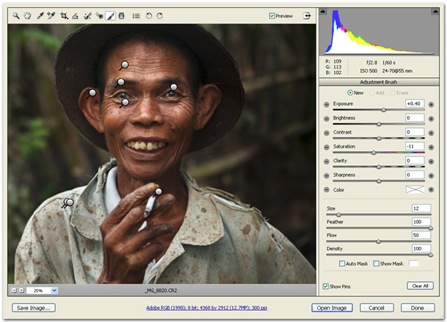 Over the last couple of weeks I’ve been playing around with Camera Raw in Adobe Photoshop CS4. The CS4 version has the local adjustments feature that Lightroom has had for quite some time now.
Over the last couple of weeks I’ve been playing around with Camera Raw in Adobe Photoshop CS4. The CS4 version has the local adjustments feature that Lightroom has had for quite some time now.
For whatever reason I never really fell in love with Lightroom and thus missed out on this wonderful feature. Capture One was my preferred software package. I hated knowing that the local adjustments feature existed and I wasn’t using it, but I felt that the image quality of Capture One made up for what I was missing out on.
Well, I gave the whole thing another go with Camera Raw in Adobe Photoshop CS4, I could resist no longer. True that I absolutely love Capture One, but in the end it’s just a tool and it would be stupid to get attached to it.
For files that are intended to end up as large prints, hanging in someone’s house or a gallery, Capture One is still my number one choice, but the convenience of local adjustments is too much to overlook for images that aren’t getting upsized too much. I feel that I will definitely make room for working with RAW files in Photoshop CS4.
Those who have Lightroom 2 already know how convenient it is to be able to adjust only select parts of an image, while you are still working with the RAW file. Local adjustments feature in Lightroom 2 is probably the major reason why many photographers are bypassing Photoshop all together. I still wouldn’t go so far as to stop using Photoshop, this is the only tool that allows me to do all the fine adjustments that I desire, but around 80% of the work can certainly be done in Lightroom 2 or Camera RAW in the new Photoshop.
I’ve provided a part of an image above, which is in the process of being edited in Camera RAW and it is already looking decent enough that only minor things will need to be done in Photoshop.
I am inclined towards making that PDF tutorial and I will now focus on the workflow in Camera RAW, which in its features is almost identical to Lightroom 2. There will still be some stuff that can only be done in Photoshop itself, or done more effectively in Photoshop, but most of the things can be accomplished in Lightroom.
I’m building a new website for the next couple of weeks or so, but before long I will have something up for those who are interested.